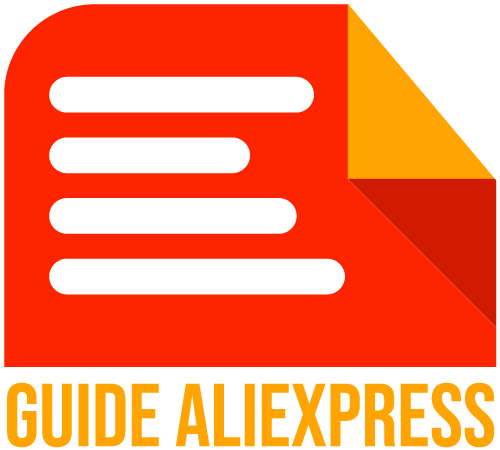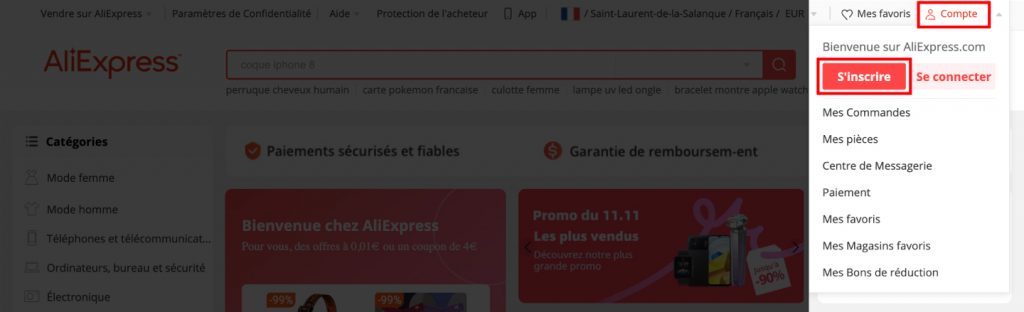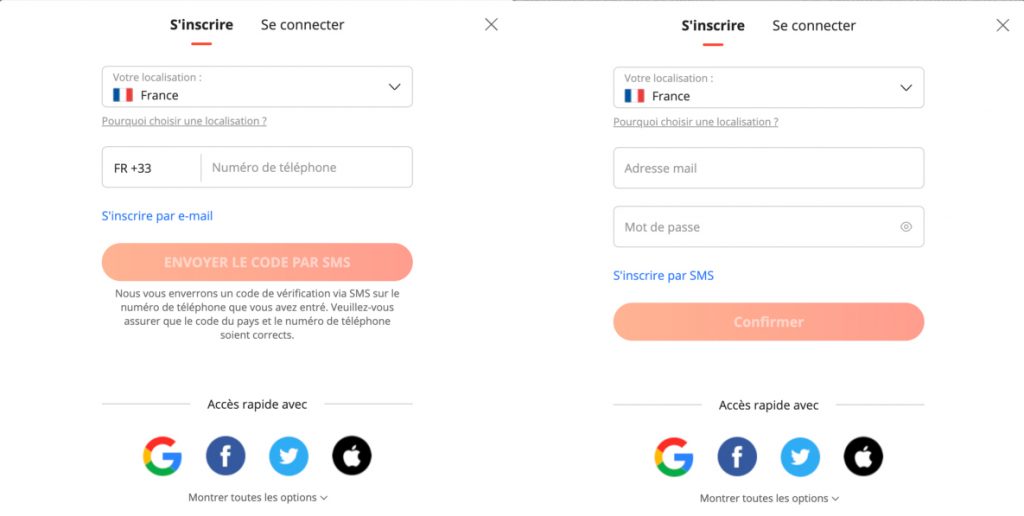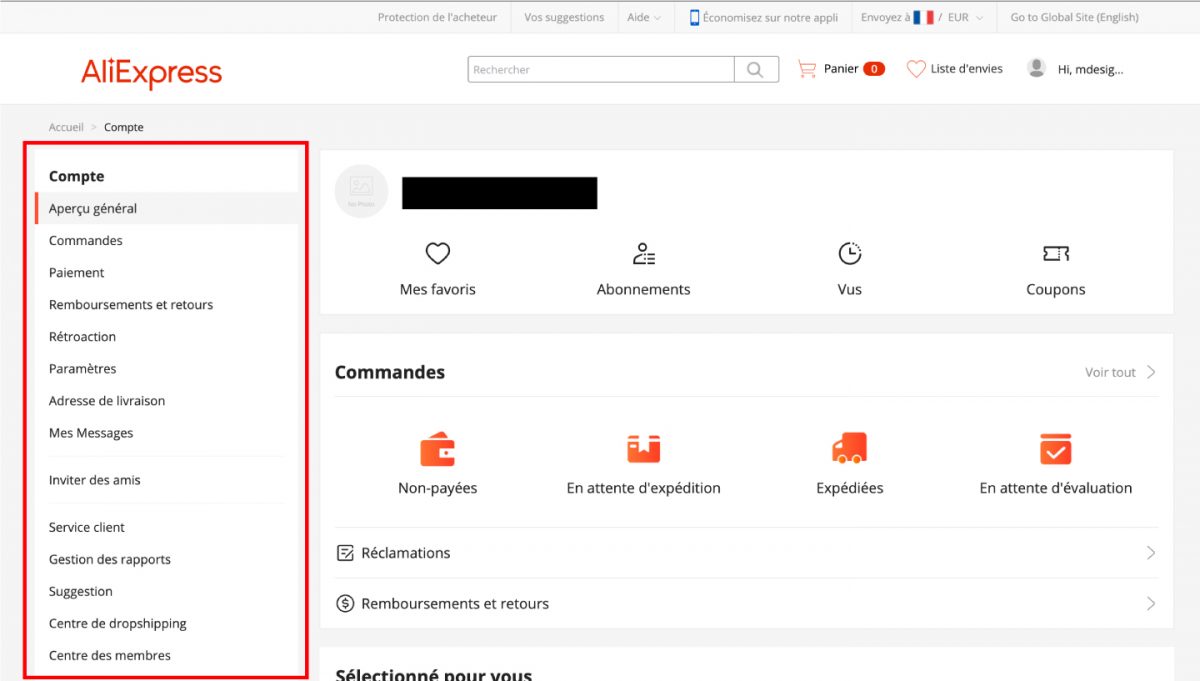Do you want to order from Aliexpress but don’t have an account yet?
Don’t worry, creating an account on Aliexpress is simple and quick.
Before you start, here are some benefits of ordering from Aliexpress:
- Wide variety of products
- Competitive prices
- Regular special offers and promotions
- Worldwide shipping
In this guide, we will show you step by step how to create an account on Aliexpress. You’ll be ready to order in just a few minutes.
We will explain how to sign up via email or phone number, verify your account, and log in to place your orders.
Follow this guide to create your Aliexpress account without any hassle.
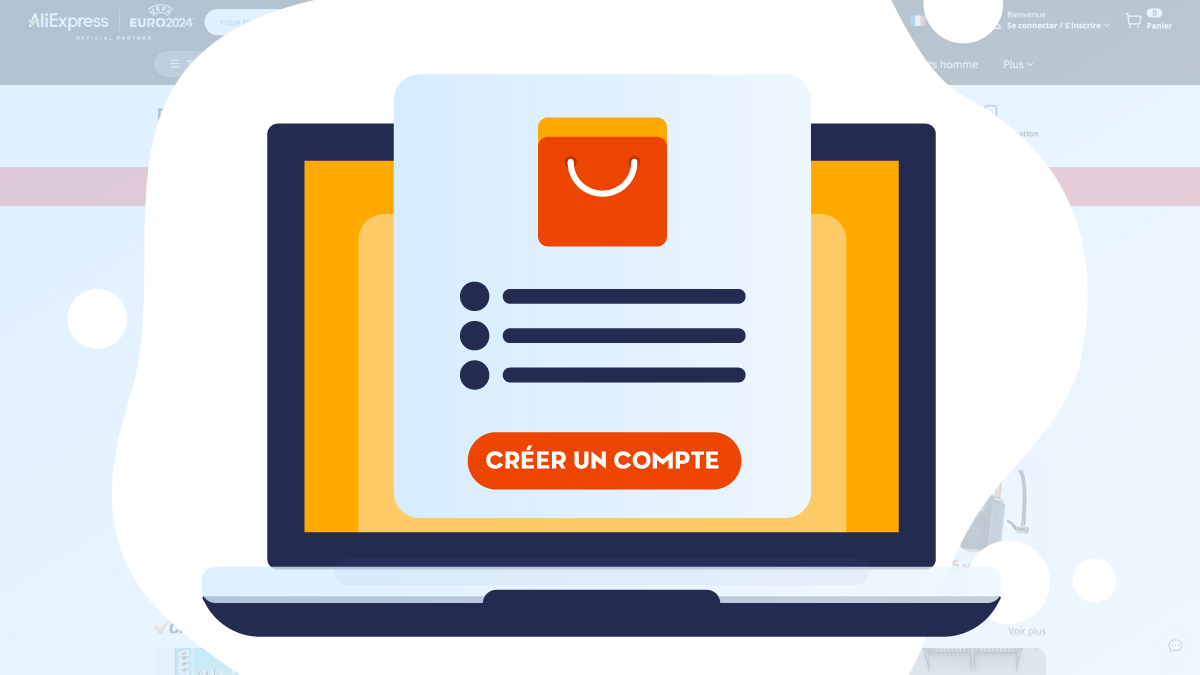
Steps to create an Aliexpress account
To create an account on Aliexpress, follow these simple steps:
- Go to the Aliexpress website.
- In the top right menu, click on “Account”, then on “Register”.
- Choose to sign up via email or phone number.
- Enter your registration information, such as your email address or phone number, and a password.
- Click on “Confirm”.
- Enter the verification code received by email or SMS.
- Click on “Verify” to finalize your account creation.
Follow these steps and you’ll be ready to use Aliexpress in no time.
The guide to creating your Aliexpress account with images
If you’re not familiar with computer tools, follow this step-by-step tutorial.
- Go to the Aliexpress website by clicking this link:
- In the top right menu, hover over “Account”, then click the “Register“ button:
The Aliexpress registration page appears. You will then have three registration modes:
- Register with your phone number (SMS)
- Register with your mobile phone number
- Quick registration by logging in with your social network
Complete your Aliexpress profile
To finalize the registration and place your first order, follow this last step to add a delivery address and complete your Aliexpress profile.
- Click on Account in the top right menu to access your customer area.
- Once in your customer area, you can edit your personal information such as your delivery address and your profile picture.
Conclusion
We hope this guide has helped you understand how to create an account on Aliexpress.
You now have all the necessary information to sign up and log in to your Aliexpress account.
You can place your orders safely and enjoy the many benefits Aliexpress offers.
Remember to verify your account to access all available features.
FAQ on creating an Aliexpress account
How can I create an account on Aliexpress?
- To create an account, go to the Aliexpress website, click on “Account” in the top right, then on “Register”. Follow the instructions we described in the section “Steps to create an Aliexpress account”.
What registration methods are available?
- You can sign up using your email, phone number, or by logging in with a social network.
Why do I need to verify my account?
- Verifying your account is necessary for security reasons and to access all Aliexpress features.
I haven’t received the verification code. What should I do?
- If you haven’t received the code, check your spam or junk mail folder. You can also request a new code or check that you entered your email or phone number correctly.
Can I use Aliexpress without creating an account?
- No, you need to create an account to place orders and use all Aliexpress features.
How can I edit my personal information after creating an account?
- To edit your personal information, log in to your account, click on “Account” in the top right, then go to your customer area to make the necessary changes.
What should I do if I forgot my password?
- If you forgot your password, click on “Forgot password” when logging in. Follow the instructions to reset your password via email or phone number.
How can I delete my Aliexpress account?
- To delete your account, please read our dedicated article. Note that deleting your account is permanent, and you will lose all your data and order history.
Can I use the same email address for multiple Aliexpress accounts?
- No, each email address can only be associated with one Aliexpress account.
If you encounter problems while creating your account, consult Aliexpress customer support or the FAQ.