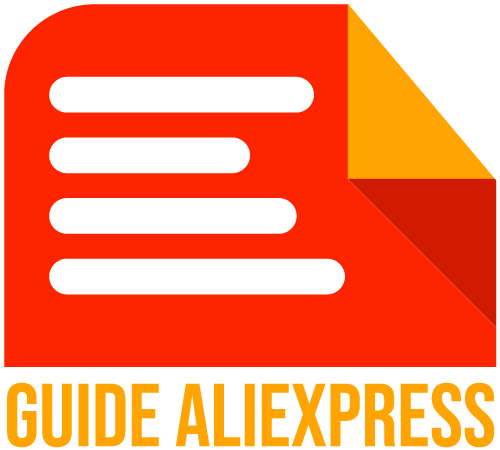If you have forgotten your password for AliExpress, here is how to reset it:
- Check the “Caps Lock” key: Make sure that the “Caps Lock” light on your keyboard is not activated, as passwords are case-sensitive.
- Watch out for spaces: Ensure that you do not include any empty spaces before or after your password when entering it.
- Reset your password: If you still can’t remember your password, click here to recover it. You will be guided through the steps to reset your password.