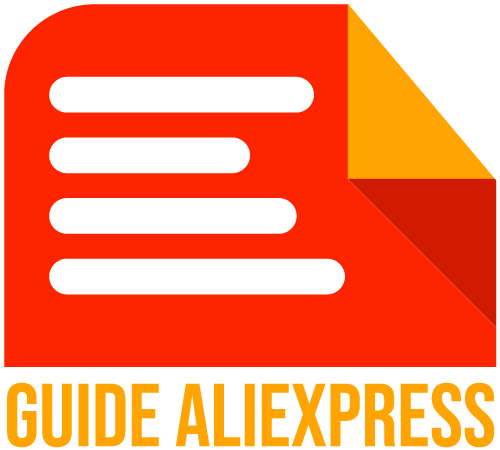To delete an order from your list on AliExpress after it has been finalized, follow these simple steps:
- Log in to your account and go to My Orders.
- Find the order you want to delete.
- Click on the trash can icon located on the order page.
This will remove the order from your visible list, but keep in mind that it does not cancel or alter its processing.