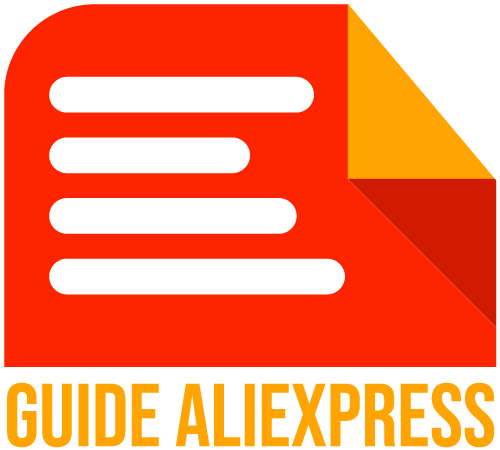On Aliexpress, you have the option to order a customized product. This option allows you…
How to Find Current Orders on AliExpress ?
Looking for your current orders or orders in progress on AliExpress? You’re in the right place.
This article will guide you step by step. Our goal: to simplify your search. With clear instructions, finding your purchases becomes a breeze.
Ready to discover how to effectively track your orders on AliExpress? Follow our guide.
First Steps: Log In
To start, log in to AliExpress. It’s simple. Go to the website or app. Use your email or a social network. Once logged in, the discovery begins.
Your account opens the doors. You’ll see “My Orders“ with just one click. This is your control center. Here, every purchase is visible. Easy, right?
Now, let’s explore together how to spot your current orders.
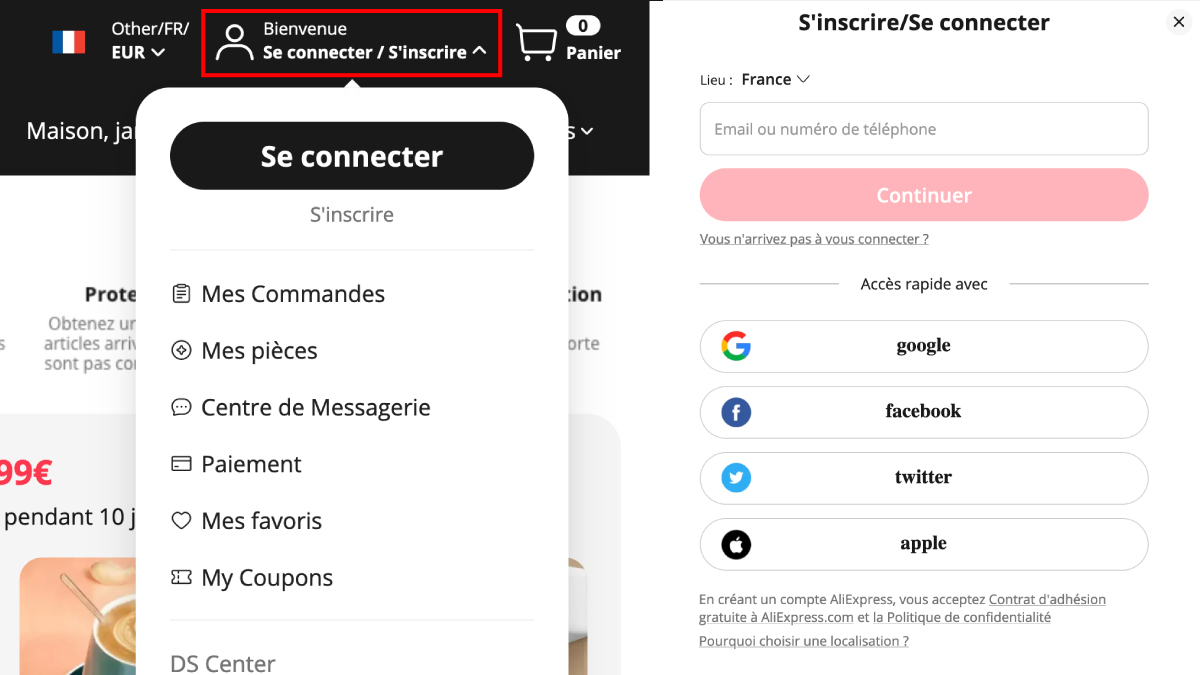
Order Tracking
Once logged in, head to “My Orders“. Here, the tracking begins. You’ll see the complete list.
Each order is there, waiting for your click. Choose the one that intrigues you. A detail appears: the tracking status.
The statuses vary: “Awaiting payment,” “Processing,” “Shipped,” etc. Each has its significance. “Awaiting” means action is required from you.
“Processing” indicates that your order is being prepared. “Shipped”? It’s on its way!
To delve deeper, click on the tracking detail. Here, every step of your order’s journey is revealed. The tracking information provides an estimated arrival time. It’s valuable for planning.
If a status seems unclear, no worries. AliExpress provides explanations. A click on the status and everything becomes clear. Thus, tracking your current orders becomes transparent and reassuring.
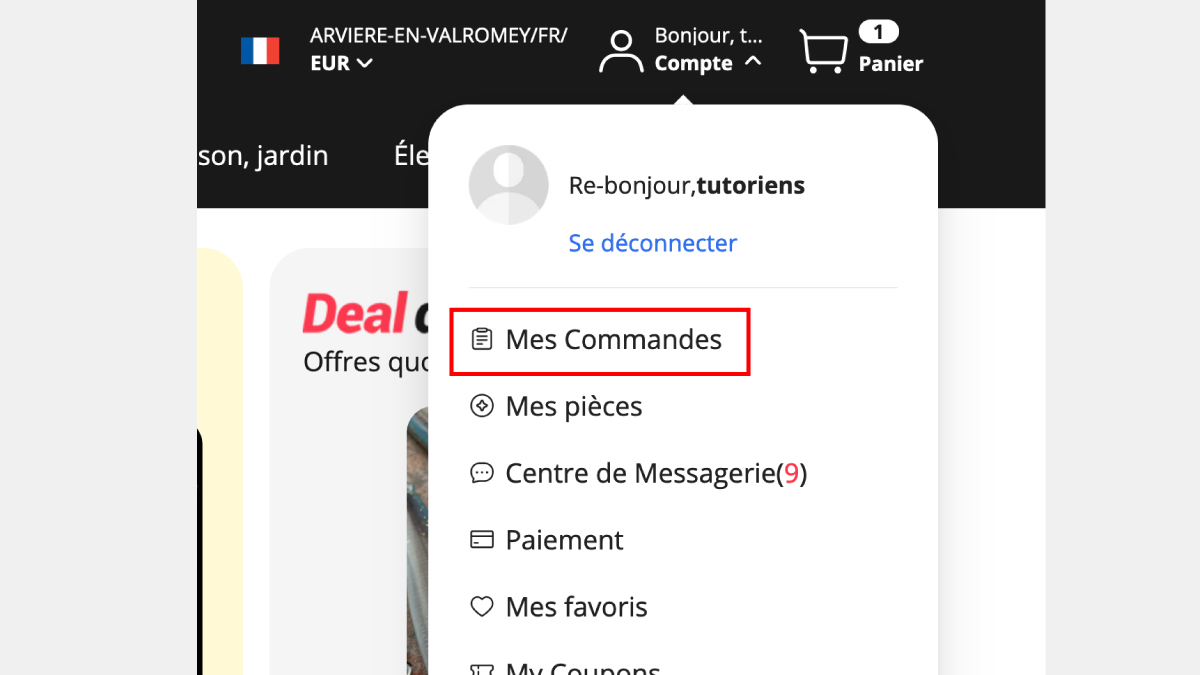
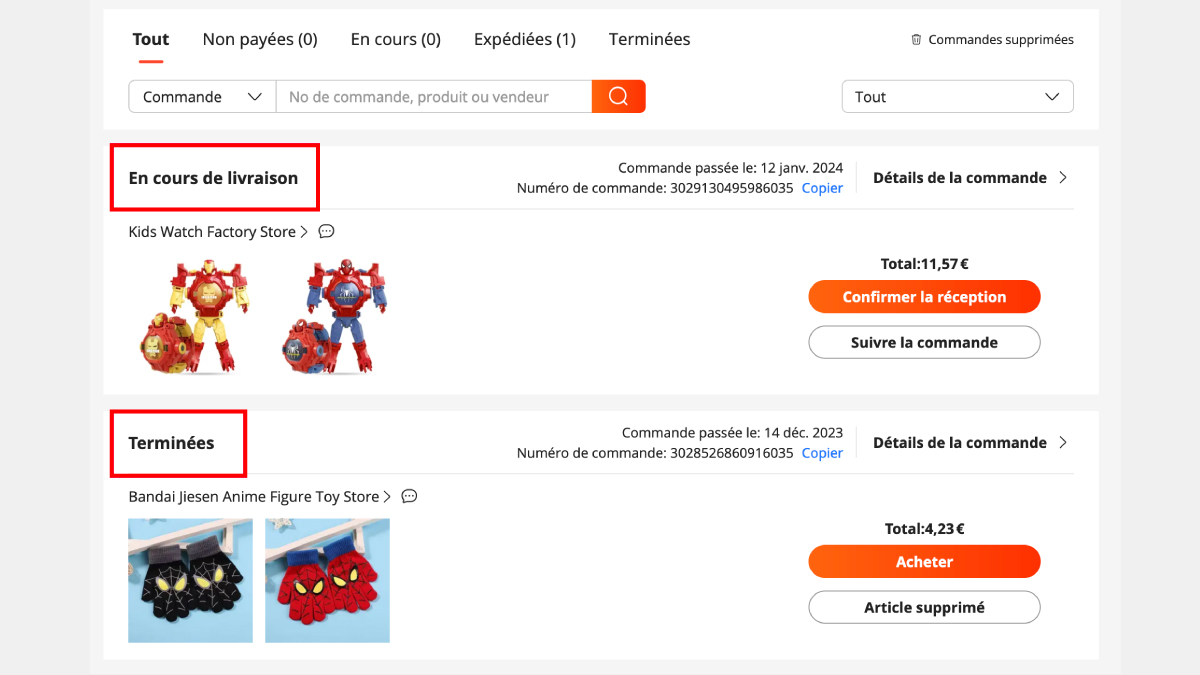
Managing Delivery Delays
Is your order delayed? Don’t panic. First, check the tracking status. A delay can have several causes. Patience is sometimes required.
Next, contact the seller. On AliExpress, communication is key. Access the relevant order.
Click on “Contact Seller.” Be specific in your message. Describe your delivery issue. Often, sellers are responsive and offer solutions.
No response or satisfactory solution? AliExpress can help. Use the “Open a Dispute” option. This draws attention to your case.
Prepare evidence: screenshots of the tracking status, correspondences, etc. AliExpress will assess the situation.
Finally, keep an eye on the buyer protection dates. They guarantee your right to a delivered product or a refund. If the deadline is approaching, act quickly.
Receiving and Verifying
Has your order arrived? Great! Here’s what to do next.
Receive with care. Check the packaging. Any damage? Take photos. They will be useful in case of problems.
Open the package carefully. Compare the contents with your order on AliExpress. Everything matches? Perfect. Any discrepancies? Don’t delay.
Verify each product. Are the quality and quantity satisfactory? Make sure nothing is missing. An item not as described? It’s time to take action.
Contact the seller immediately. Use the “Contact Seller” option on the order page.
Explain the problem. Photos support your claim. Most sellers will respond positively.
In the absence of a solution, AliExpress can intervene. “Open a Dispute” is your recourse. Be clear and factual in your claim.
Returns and Refunds
Unsatisfied with a purchase? AliExpress simplifies returns and refunds.
First, assess the issue. Is it a quality defect, a size error, or something else? Precision is crucial here.
Then, contact the seller. Go to the order page and click on “Contact Seller.”
Clearly state your problem. Photos or videos support your claim. Often, the seller offers a direct solution.
Not happy with the proposal? Open a dispute. Do this before the buyer protection expires.
On the order page, select “Open a Dispute” and follow the instructions. Describe the problem and upload evidence. AliExpress will review your case.
For a refund, be patient. Once approved, the refund takes a few days to a few weeks, depending on your payment method.
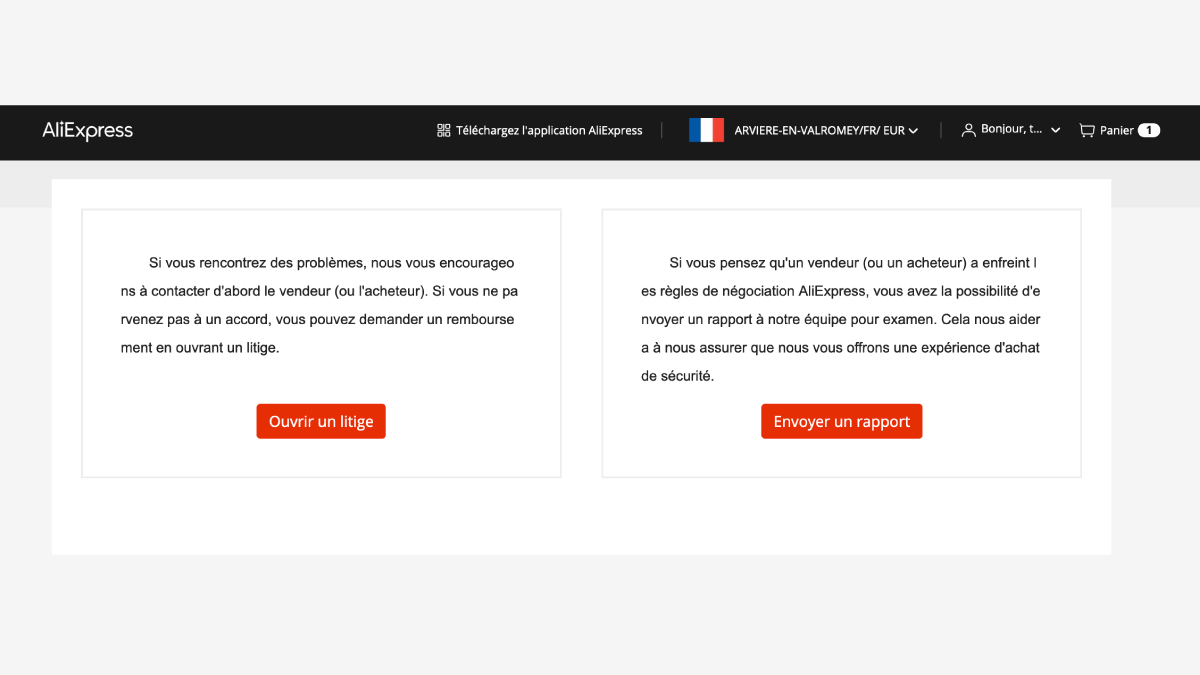
Practical Tips for an Optimal Experience
To navigate AliExpress smoothly, follow these tips.
- Choose wisely: Read descriptions carefully. The dimensions, materials, and features should match your expectations.
- Check reviews: They reveal the quality and reliability of the product. Buyer photos? Even better. They give you a real idea of the product.
- Compare sellers: Don’t settle on the first product you find. Other similar offers may be more advantageous.
- Communicate: Before buying, ask questions to the seller. A quick and clear response is a good sign.
- Use buyer protection: Knowing your rights is essential. If a product doesn’t arrive, AliExpress can step in.
- Leave reviews: After receiving, evaluate your purchase. Your feedback helps the community. Be honest and precise.
Conclusion
Mastering the tracking of your current orders on AliExpress transforms your shopping experience. Armed with practical tips, you navigate with confidence.
Every step, from ordering to receipt, becomes more transparent. Adopt these strategies for worry-free online shopping. AliExpress holds no secrets for you. Happy shopping!