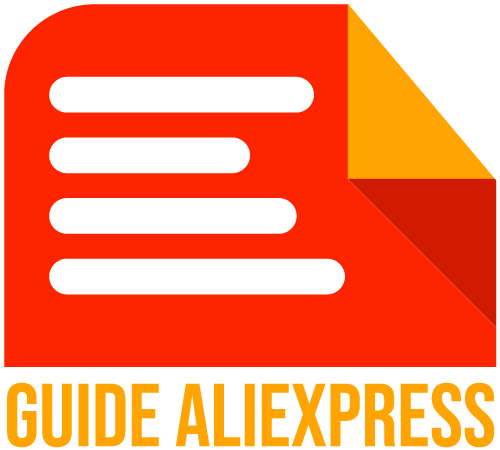On Aliexpress, you have the option to order a customized product. This option allows you…
Unsubscribing from the AliExpress Newsletter: Quick and Efficient Guide
Receiving AliExpress emails can become overwhelming. Each day, your inbox fills up with promotions and new offers.
Do you find this deluge of information becoming a nuisance? That’s when you might wonder how to unsubscribe from the Aliexpress newsletter!
In this article, we will show you how to say goodbye to incessant newsletters. We’ll simplify your daily life by lightening your email load, while keeping you informed about offers that truly interest you.
Discover the simple steps to take back control of your communication with AliExpress.
How to Unsubscribe via the AliExpress Account?
Simplify your online experience by unsubscribing from AliExpress emails. Follow these easy and quick steps.
On the Website
- Log in to your AliExpress account.
- Go to “My Orders” then click on “Account”.
- Select “Edit Preferences”.
- Click on “Email Alerts”.
- Disable the notifications you no longer wish to receive.
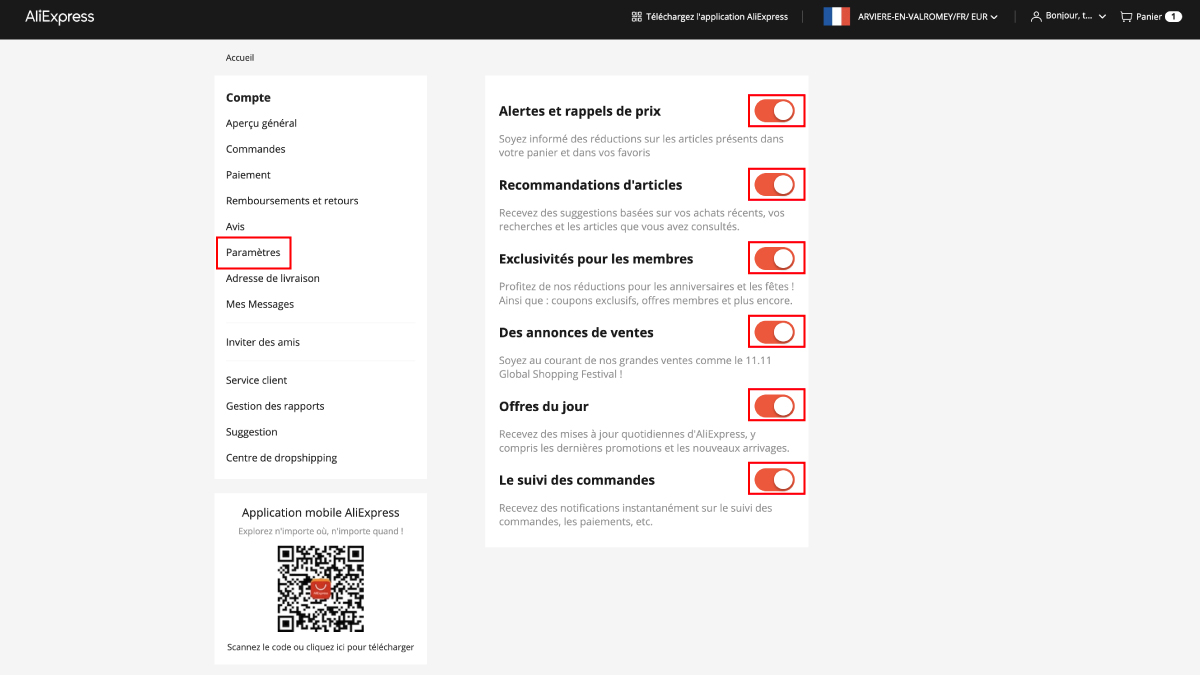
Through the Mobile App
- Open the AliExpress app and log in.
- Tap on “My Account” at the bottom of the screen.
- Click the gear icon to access settings.
- Select “Notification Settings”.
- Adjust your email preferences.
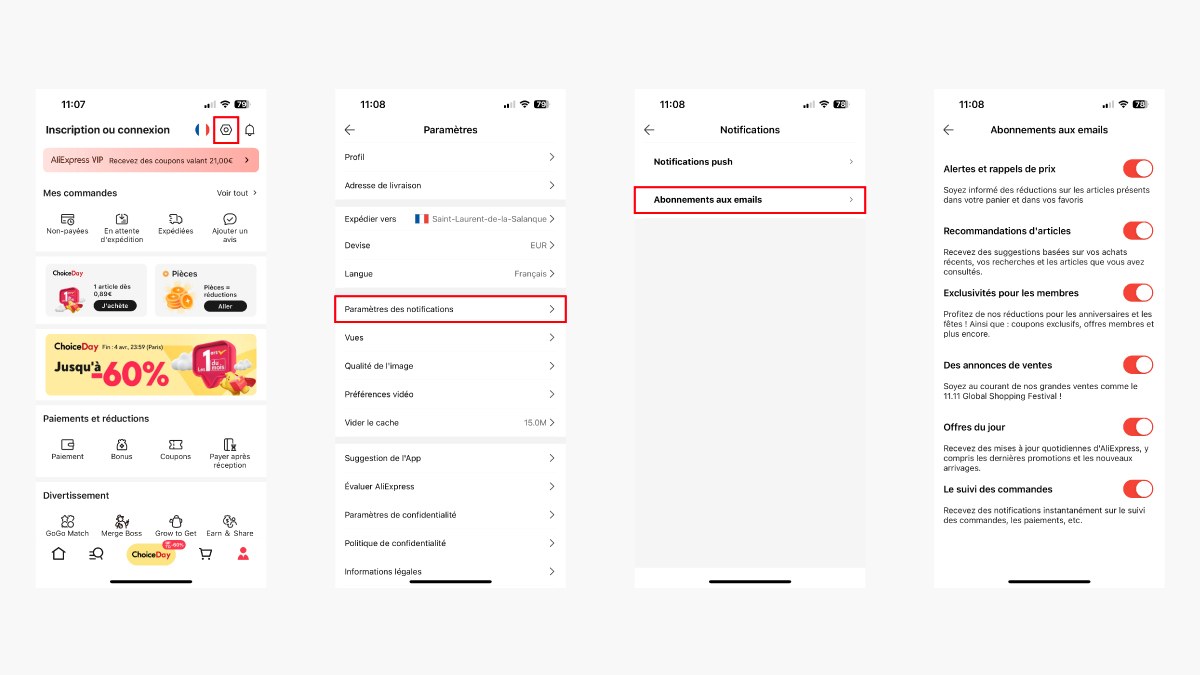
Other Unsubscribing Methods
Find out how to unsubscribe effectively from AliExpress emails without going through your account.
Directly from the Emails
- Open an email from AliExpress.
- Scroll to the footer.
- Find and click on “Unsubscribe”.
- If the email is long, use the “Show More” function to access the link.
Block Emails from the Inbox
- Select an email from AliExpress.
- Click on “More Options” in your email service.
- Choose “Mark as Spam” or “Junk Mail”.
Take Some Precautions
Before unsubscribing, think about essential notifications. Don’t miss out on important information.
The Importance of Not Disabling All Notifications
- Think before you disable everything. Some alerts, like those for deliveries or disputes, are useful.
- Selectively choose the notifications that enhance your shopping experience.
Managing Alerts
- Adjust settings to receive only important notifications.
- Keep alerts active for order updates and shipment tracking.
By following these tips, you’ll maintain a balance. You’ll enjoy the benefits without being overwhelmed by emails.
How to Disable Notifications on the AliExpress Mobile App?
Reduce interruptions by disabling notifications on the AliExpress app. Here’s how to do it on Android and iOS.
On Android
- Open “Settings” on your device.
- Select “Apps” then “AliExpress”.
- Tap on “Notifications”.
- Disable the option to stop receiving notifications.
On iOS
- Go to “Settings” on your iPhone.
- Tap on “Notifications” and find “AliExpress”.
- Disable the switch “Allow Notifications”.
Via the AliExpress App
- Go to the AliExpress app.
- Tap on “My Account” at the bottom of the screen.
- Click the gear icon to access your settings.
- Select “Push Notification Settings”.
- Modify your notification preferences.
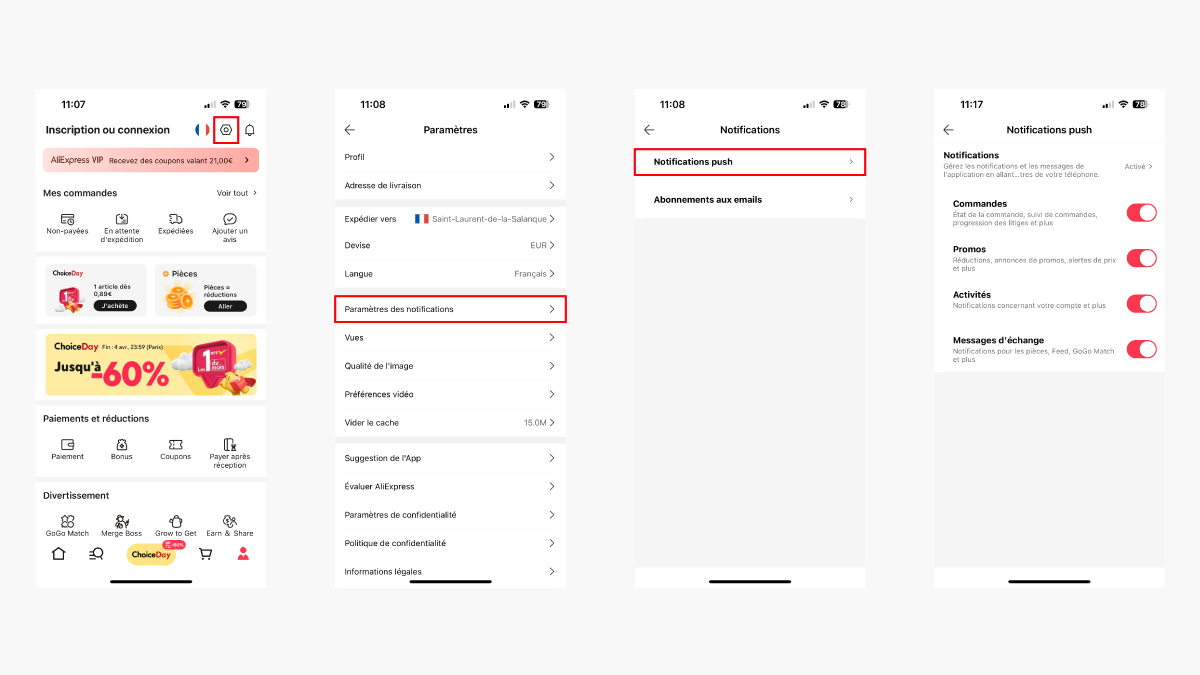
Conclusion
In summary, unsubscribing from the Aliexpress newsletter or managing notifications effectively shouldn’t be a chore.
The methods described allow you to simplify your user experience in a few steps. Whether through the website, the mobile app, or directly from received emails, you are in control.
Don’t forget to customize your preferences to stay informed without being overwhelmed. Embrace these changes for a more pleasant and organized browsing experience.