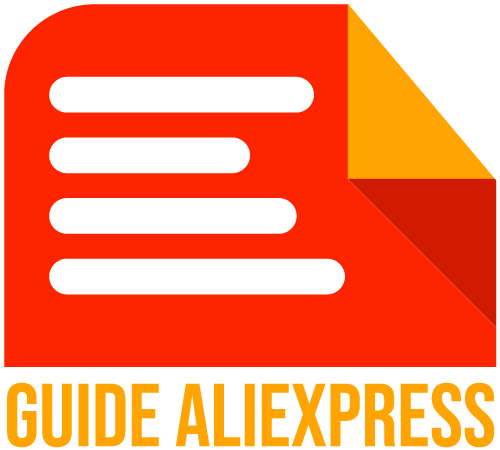On Aliexpress, you have the option to order a customized product. This option allows you…
Changing an Incorrect Delivery Address on AliExpress
Online shopping is convenient and simple, but what happens if you specify an incorrect delivery address on AliExpress?
Fortunately, you are not completely out of options. Here is a complete guide on how to correct this mistake.
Entering the correct address when ordering online is crucial. If you make a mistake, it can lead to delays or even the loss of your package.
Phew! AliExpress offers ways to rectify the situation.
Before Shipping: Two Possible Solutions
If you have paid for the order and realized that the address is incorrect, there are two things you can do:
1. Inform the Seller
- Send a message to the seller via personal correspondence.
- If the seller has not yet shipped your order, they can change the address.
- Provide the following information, completely in English:
- Contact Name (Name)
- Address (street name, house number, etc.)
- City (city)
- Province (province)
- Postal Code (zip code)
- Country (country)
- Phone (contact number)
2. Cancel the Order
- Cancel the order stating the reason – the wrong address.
- Place a new order with the correct delivery address.
- Note that refunds can take between 9-14 days.
After Shipping: What to Do if the Order is Already Sent?
If you discover the error after shipping, there are still ways to get your package:
- Track the tracking number provided by the seller.
- Once the package arrives at the delivery location, contact the post office.
- Present your passport and talk to the postal worker. They are likely to help, especially if the package is not expensive.
Avoiding Problems: How to Correctly Enter Your Address
Avoiding the problem in the first place is the best solution. Here are some steps to ensure you correctly enter your address on AliExpress:
Check Your Information
- Review the address before confirming your order.
- Ensure that all details are correct, including the street name, house number, postal code, etc.
Use Saved Addresses
- If you often shop online, save a preferred address in your AliExpress profile.
- This will help avoid manual entry errors in the future.
Do Not Rush
- Take your time during the ordering process.
- Rushing can lead to mistakes. A thorough check will save you time in the long run.
AliExpress Customer Service: Another Option?
If the above solutions do not work, you may wonder if AliExpress customer service can help.
Contact Customer Service
- AliExpress has a customer support team ready to assist you.
- You can contact them via live chat on the AliExpress website or app.
Provide Details
- Be prepared to provide specific details about the order.
- This includes the order number, the item description, etc.
Be Patient
- The process may take time.
- The customer service needs to verify the information and may need to communicate with the seller.
Important Note
- Unfortunately, AliExpress states that the address cannot be changed after payment.
- Customer service can assist you with cancellation and refunding, but changing the address may not be possible.
Conclusion: Act Quickly and Communicate
Changing the delivery address on AliExpress after payment confirmation is a delicate process. It is best to act quickly and communicate openly with the seller.
- Act quickly: The faster you act, the more likely you are to resolve the issue.
- Communicate with the seller: The seller is your main ally in this situation.
- Use the correct address: The delivery address should be where you will receive the package, not necessarily your registration address.
Online shopping can be stressful if you make a mistake with your address. But with these steps, you can correct the error and enjoy your shopping on AliExpress.
Changing the delivery address on AliExpress can be complex, but with prevention and quick action, you can overcome this hurdle. By following these tips and working in collaboration with the seller or customer service, your online shopping will be stress-free and efficient.