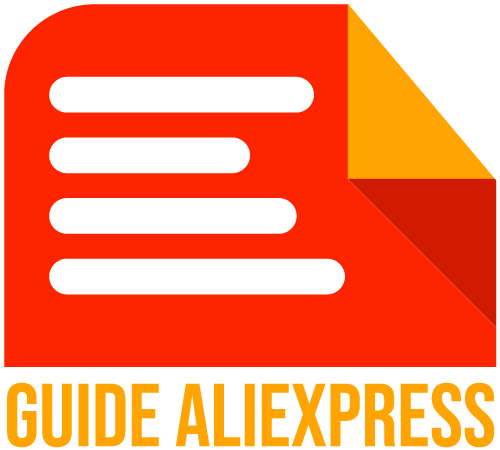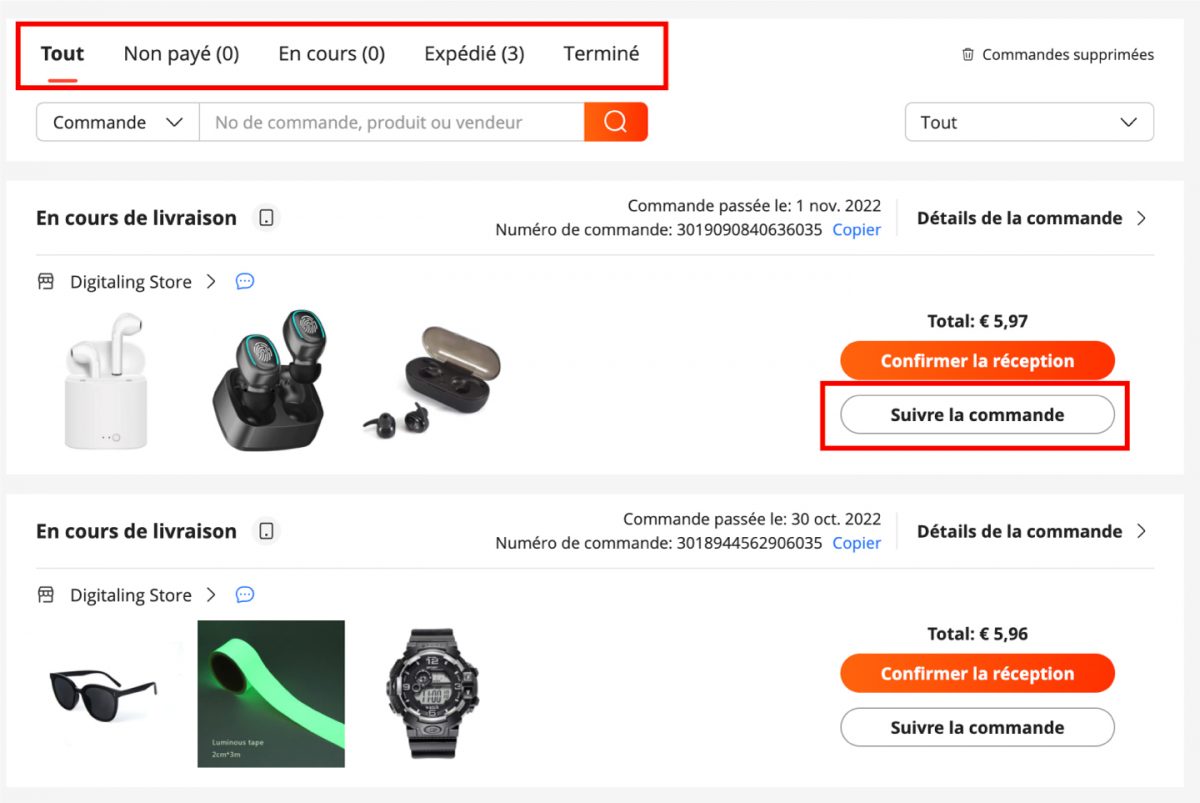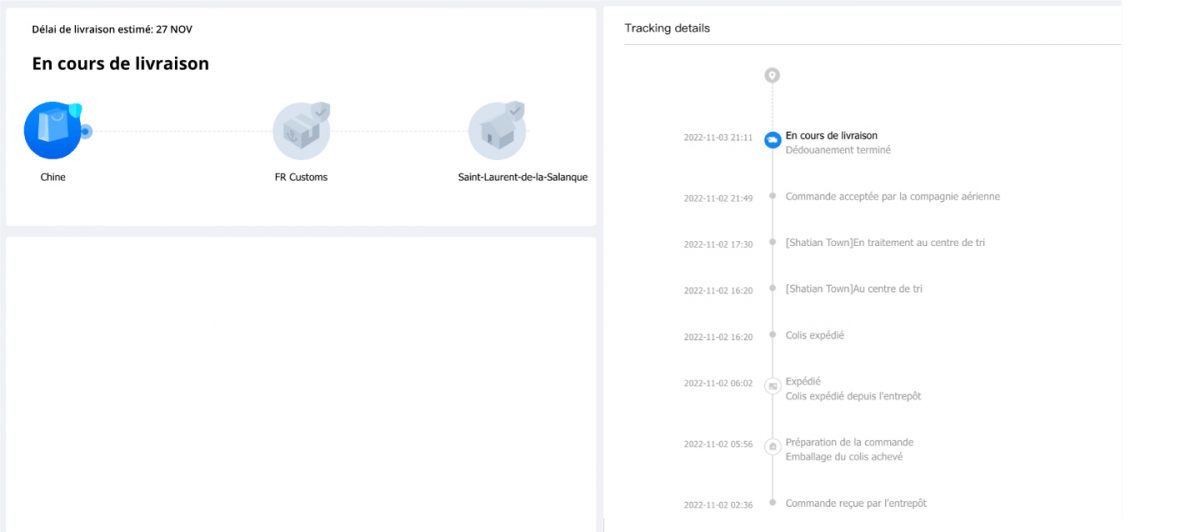Tracking Your Order on Aliexpress is simple and fast. This guide will show you the steps to follow to never lose sight of your purchases.

1 – Log in to your Aliexpress account
To track your order, follow these steps:
- Log in to your Aliexpress account.
- Click on “Account” at the top right of the homepage.
- Enter your personal credentials (email address or phone number and password).
Once logged in, follow these steps:
- Hover over “Account”.
- Click on “My Orders”.
- Review your order history sorted by status: Unpaid, Processing, Shipped, Completed.
2 – Tracking your order
Next to each product ordered, you will see the “Track Order” button.
By clicking on “Track Order”, a page will open with all delivery details, step by step.
For more details and additional tips, check out our full article: How to Track Your Parcel on AliExpress: Tips and Solutions.
Comment Suivre Votre Colis sur AliExpress : Astuces et Solutions
3 – Delivery times on Aliexpress
The management of delivery on Aliexpress depends on the sellers who choose the shipping method from several options: China Post, Airmail, DHL, UPS, FedEx, etc.
After payment confirmation (1 to 24 hours), the seller has 1 to 5 business days to prepare and ship your package. The logistics process generally takes an additional 1 to 2 days.
Delivery times vary from 3 to 60 days, although the average is often less than 15 days. Faster options are often more expensive.
Each product displays the estimated delivery time in its description. Products shipped from France or the eurozone benefit from reduced delivery times thanks to European warehouses, with some deliveries possible in just 3 days.
Overview of delivery times by carrier:
- AliExpress Standard Shipping: 15 to 60 days
- Epacket: 15 to 30 days
- AliExpress Choice: less than 10 days
- DHL: 3 to 8 days
For more details and additional tips, check out our full article: All About Aliexpress Delivery Times
4 – Requesting a refund
If an ordered product is not delivered after the delivery time mentioned on the tracking page, you can request a full refund.
This request must be honored by the seller. All sellers on Aliexpress must have a transparent refund policy to reassure buyers.
Do not hesitate to contact Aliexpress customer service via online chat for any delivery issues. Their team is ready to help you.
Conclusion
Tracking your order on Aliexpress is easy with these simple steps. Make sure to regularly check the status of your orders and contact customer service if there are any issues.
You can thus enjoy your purchases with peace of mind.