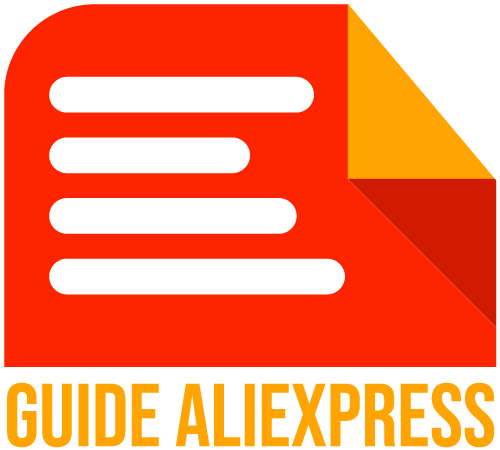Do you want to buy a cheap electric bike on Aliexpress? You're in the right…
Selling Products on AliExpress : The Complete Guide
Selling on AliExpress opens a lucrative avenue to reach a vast global market.
This B2C platform, a subsidiary of the Alibaba giant, connects millions of sellers with buyers around the world.
Choosing AliExpress for your online sales offers several competitive advantages. Store creation is free, and commissions on sales are among the lowest in the market.
Moreover, its secure payment system reassures both sellers and buyers, thus optimizing the user experience and increasing trust and transactions.
In summary, AliExpress represents an ideal platform to expand your commercial reach and significantly increase your revenue.
How to Create a Seller Account on Aliexpress?
To sell on AliExpress, the first step is creating your seller account.
Here’s how to proceed effectively and securely.
Steps to Open an Account
- Visit the Official Site: Go to AliExpress and find the option ‘Become a Seller‘.
- Fill Out the Registration Form: Enter your email address and create a password. Follow the instructions to complete the registration process.
- Verify Your Account: Confirm your email address through the link sent by AliExpress.
- Enter Your Business Information: Complete details about your business, such as legal name, address, and tax information.
- Submit Required Documents: AliExpress will ask you to provide certain documents to validate your identity and that of your business.
- Finalize Account Creation: After verification by AliExpress, your account will be activated and you can start setting up your store.
Documents and Information Needed
- Email Address: A valid email for communications and account management.
- Business Information: Business name, legal address, and contact data.
- Tax Information: VAT number or other tax identifier depending on your region.
- Bank Information: For settling transactions and withdrawing funds.
- Proof of Identity: Copy of the business owner’s passport, ID card, or driver’s license.
- Business License (if applicable): Document proving you are authorized to conduct your business activities.
How to Set Up Your Aliexpress Store?
Setting up your store on AliExpress is a crucial step for success in online selling.
Here’s how you can establish your presence on this platform efficiently and at no cost.
How to Create a Free Store on AliExpress
- Log in to Your Seller Account: After your account is activated, access your dashboard.
- Select ‘Create a New Store’: Find this option in the main menu.
- Choose the Type of Store: AliExpress offers different setups depending on your needs.
- Fill in the Store Information: Specify the name, description, and upload the necessary images.
- Organize Your Product Categories: Structure your store to make it easy for customers to navigate.
- Set Up Payment and Delivery Options: Ensure everything is in place for smooth transactions.
- Launch Your Store: Once everything is verified, publish your store to make it accessible to buyers.
Tips for Choosing a Name and Designing Your Store
- Choose a Memorable Name: Opt for a name that is easy to remember, relevant to your market, and reflects your brand.
- Visual Consistency: Ensure that your store’s design matches your brand identity. Use logos, colors, and graphic styles that distinguish you.
- High-Quality Photos: Use high-resolution images for your products and banners. This enhances the visual appeal and credibility of your store.
- Intuitive Navigation: Organize your products logically. Clear categories and search filters will help your customers find what they are looking for easily.
- Mobile Optimization: Ensure that your store is as attractive and functional on mobile as it is on desktop.
How Is Product Management Conducted?
Effectively managing your products is fundamental to selling on AliExpress.
Here’s how to sync your inventory with BigBuy and optimize your product listings to attract more customers.
Syncing with BigBuy via the Multi-channel Integration Platform
- Create Your BigBuy Account: Sign up on BigBuy if you haven’t already.
- Access the Multi-channel Integration Platform (MIP): Log in and select AliExpress as your sales channel.
- Sync Your Catalog: Import your products from BigBuy directly into your AliExpress store. Set up synchronization settings to automate stock and price updates.
- Verify Data Consistency: Ensure that all product information is correct and up-to-date.
- Activate Synchronization: Once set up, activate the synchronization so your products are listed automatically.
How to Create and Optimize Product Listings
- Clear and Descriptive Titles: Use precise titles that include essential keywords for SEO.
- Detailed Descriptions: Provide comprehensive information about features, benefits, and specifications of the product. Use clear and concise language.
- High-Quality Photos: Add sharp, professional images to show your product from different angles.
- Strategic Keywords: Incorporate relevant keywords into the title and description to improve visibility on search engines.
- Optimization for Conversion: Include clear calls to action, such as “Buy Now” or “Add to Cart”.
- Regular Updates: Refresh your product listings to reflect any price changes, promotions, or product improvements.
Pricing Strategies and Promotions
To succeed in selling on AliExpress, mastering pricing strategies and promotions is essential.
Here’s how to understand commissions and use promotions to your advantage.
Understanding AliExpress Commissions
AliExpress takes a commission of 5 to 8% on each sale, depending on the product category. This commission is calculated on the total transaction price, including shipping fees.
Knowing these rates will help you set your prices competitively while preserving your margins.
Types of Promotions and Their Implementation
1. Time-Limited Discounts
- Create temporary offers to boost sales during specific events.
- Set up these promotions via the ‘Promotions’ menu in your seller account.
- Schedule them to coincide with high-traffic periods such as holidays or seasonal sales.
2. Discount Coupons
- Offer coupons to encourage repeat purchases.
- Determine the amount of the discounts and the conditions of use in your promotion manager.
- Actively distribute these coupons on your social media and other marketing channels.
3. Free Shipping
- Offer free shipping to overcome potential customers’ hesitations.
- Select this option for specific products or orders exceeding a certain amount.
- This strategy can significantly increase your conversion rate.
4. Special AliExpress Promotions
- Participate in campaigns organized by AliExpress, such as the ‘11.11’ or the platform’s anniversary.
- These events are highly followed and can significantly increase your visibility and sales.
- Follow AliExpress’s guidelines to integrate these promotions into your store.
Marketing and Visibility
To increase your visibility on AliExpress and boost your sales, it is important to master the platform’s marketing tools and create exclusive promotional campaigns.
Using AliExpress Marketing Tools
AliExpress offers several marketing tools to attract and retain customers:
- Storefront Decoration: Customize your store to reflect your brand image and attract more visitors.
- Search Engine Optimization (SEO): Optimize the titles, descriptions, and metadata of your products with relevant keywords. This improves their placement in AliExpress and Google search results.
- Email Marketing: Use the integrated tool to send newsletters and promotions to existing customers. Regular communication can encourage repeat purchases.
Creating Exclusive Promotional Campaigns
To stand out on AliExpress, create unique promotions:
- Identify Key Events: Plan your promotions around popular events like end-of-year sales or special days (Black Friday, Cyber Monday).
- Limited Offers: Launch exclusive offers for a short period to create a sense of urgency.
- Bundle Deals: Offer bundled deals to increase the average cart size. For example, sell complementary items at a discounted price.
- Interactive Promotions: Incorporate games or challenges that encourage interaction with your store. AliExpress supports these initiatives with tools like “Flip ‘N’ Win”.
Customer Service and Sales Management
Optimizing your customer service and effectively managing sales are essential for maintaining a good reputation on AliExpress.
Here’s how you can excel in these areas.
Effective Communication with Customers
- Respond Quickly: A quick response to customer inquiries shows your commitment and can positively influence purchase decisions.
- Use Pre-recorded Responses: For frequently asked questions, prepare automated responses that save time while remaining personalized.
- Be Clear and Concise: Provide accurate and straightforward information to avoid confusion and increase customer satisfaction.
- Offer Multiple Contact Channels: Include options such as live chat, email, and phone to facilitate access to your customer support.
Dispute and Return Management
- Define a Clear Return Policy: Clearly display the conditions for returns and refunds on your store and in your product listings.
- Handle Disputes Quickly: Act swiftly to resolve any complaints. This can turn a negative experience into a positive one.
- Collaborate with AliExpress: Follow AliExpress’s guidelines for dispute management to ensure a fair process for all parties.
- Learn from Each Case: Analyze the causes of returns and disputes to improve your products and service.
How to Optimize an Aliexpress Store?
To optimize your store on AliExpress, it is crucial to adopt techniques that improve customer engagement and increase sales.
Furthermore, regular performance analysis is essential to refine your strategies.
Techniques to Improve Engagement and Sales
- Use High-Quality Images: Clear and appealing visuals capture attention and encourage purchases.
- Provide Detailed Descriptions: Comprehensive information reassures customers and reduces return rates.
- Incorporate Product Videos: Videos increase engagement by showing the product in action.
- Optimize for Mobile: Ensure that your store is easy to navigate on smartphones, where the majority of users make their purchases.
- Offer Exemplary Customer Service: Respond quickly to queries and resolve issues efficiently.
- Implement Regular Promotions: Limited-time offers and discounts attract and retain customers.
Performance Analysis of Your Store
- Track Key Indicators: Analyze sales data, store visits, and conversion rates.
- Use AliExpress Tools: Take advantage of built-in analytics features to understand purchasing behaviors and adjust your strategies.
- Evaluate the Effectiveness of Promotions: Measure the impact of different campaigns to identify the most profitable ones.
- Collect Customer Feedback: Customer reviews are valuable for improving your offers and service.
AliExpress Affiliate Program
To increase your revenue on AliExpress, the affiliate program offers an opportunity not to be missed.
Here are the benefits of this program and how you can sign up to maximize your profits.
Benefits of the Affiliate Program
- Increase Traffic: The program attracts new customers to your store through affiliates who promote your products.
- Cost Effective: You only pay commissions on actual sales made by affiliates, which minimizes financial risks.
- Extend Reach: Affiliates can extend your visibility to markets you might not have reached alone.
- Tracking Tools: AliExpress provides tools to track sales and commissions, allowing you to adjust your strategies in real time.
How to Register and Maximize Profits
- Visit the Affiliate Marketing Section: Log in to your seller account and select ‘Affiliate Marketing’ under the Marketing tab.
- Complete the Registration Form: Provide the necessary information to become an advertiser in the program.
- Set Commissions: Choose the percentage of commission to offer affiliates. An attractive rate can increase the number of affiliates interested in your products.
- Use Banners and Links: Create and distribute attractive marketing materials to help affiliates promote your products effectively.
- Analyze and Adjust: Track the performance of your affiliates and adjust commissions and promotional strategies based on the results.
Conclusion
In summary, succeeding in selling on AliExpress involves a combination of well-executed strategies and effective online store management.
Here are key points to optimize your presence on this platform:
- Create and carefully configure your seller account. Ensure all necessary information and documents are complete and accurate.
- Optimize the presentation of your store. Use high-quality images, detailed descriptions, and intuitive navigation to enhance the user experience.
- Actively manage your products. Sync with platforms like BigBuy to keep inventory updated and apply SEO techniques to improve the visibility of your products.
- Adopt smart pricing strategies and use promotions to attract and retain customers.
- Maximize the use of AliExpress’s marketing tools to increase traffic and conversions in your store.
- Offer impeccable customer service. Respond quickly to inquiries and efficiently manage disputes to build a solid reputation.
- Regularly analyze the performance of your store to identify improvement opportunities and adjust your strategies accordingly.
- Engage in the AliExpress affiliate program to extend your reach and increase your revenue without additional risks.
By following these tips and staying committed to continuous improvement, you are well-positioned to leverage the potential of AliExpress and succeed in global online commerce.
Launch with confidence and dynamism, and you will see your efforts translate into a significant increase in your sales and customer satisfaction. Good luck!