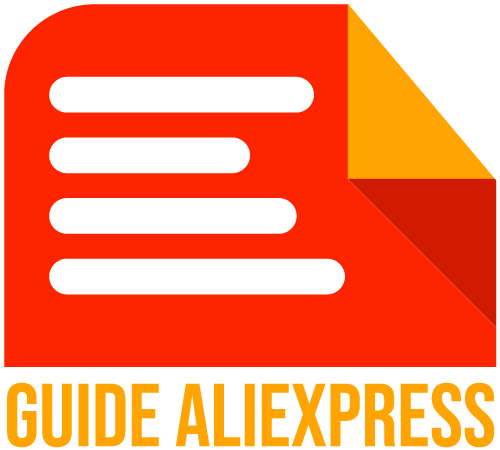On Aliexpress, you have the option to order a customized product. This option allows you…
Dispute on AliExpress : Steps to Resolve Your Order Issues
Purchasing online from AliExpress can sometimes lead to issues, ranging from not receiving your order to receiving a defective or non-compliant product.
In such cases, opening an AliExpress dispute becomes necessary. This process allows buyers to report problems and request a refund or replacement.
Opening a dispute is an important step to protect your rights as a buyer and ensure a fair resolution of issues encountered during your purchases.
Why Open a Dispute on AliExpress?
1 – You Did Not Receive Your Order
Not receiving your order is a common cause for disputes on AliExpress. You are waiting for your package, but it never arrives.
This can be due to logistical problems, transportation errors, or even losses along the way.
2 – The Product Does Not Match the Description
A product not matching the description is another common reason for opening a dispute.
You order an item based on photos and detailed descriptions, but what you receive is completely different.
The differences can include size, color, features, or quality.
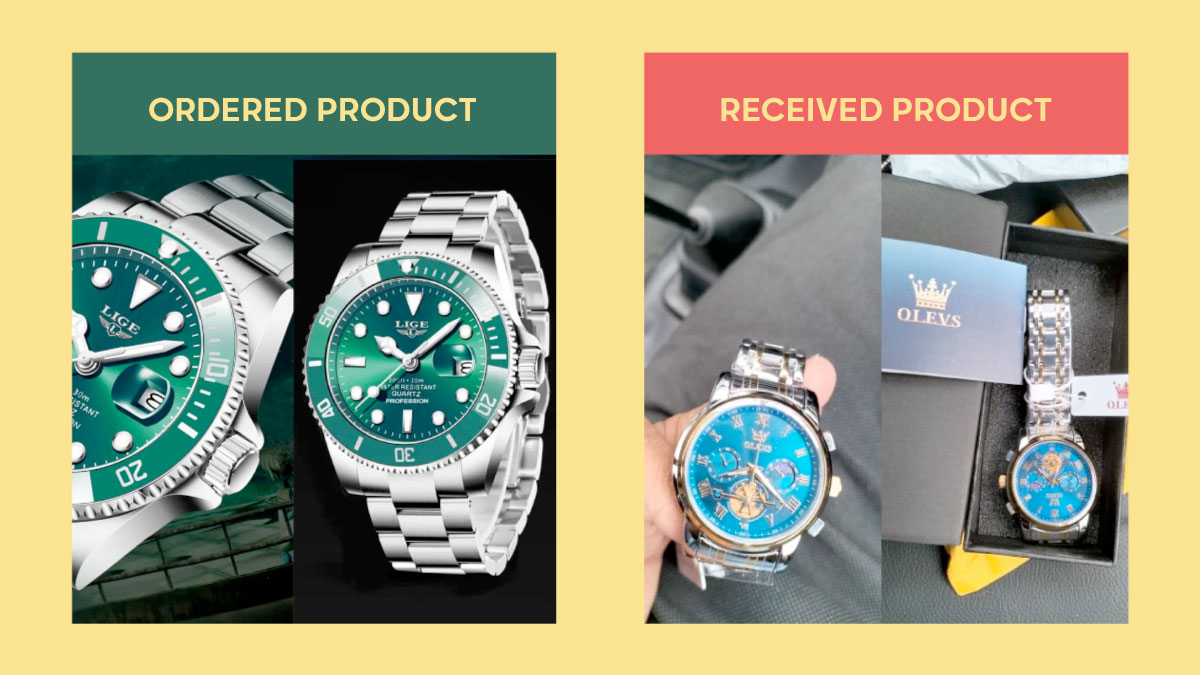
3 – The Product is Damaged or Defective
Receiving a damaged or defective product is frustrating. The product may be broken, have missing parts, or not work properly.
In such cases, opening a dispute is essential to request a refund or replacement.
4 – The Product is Counterfeit
Counterfeit products are a serious issue. You think you are buying a branded item, but you receive a poor-quality imitation.
AliExpress takes such disputes very seriously to protect buyers.
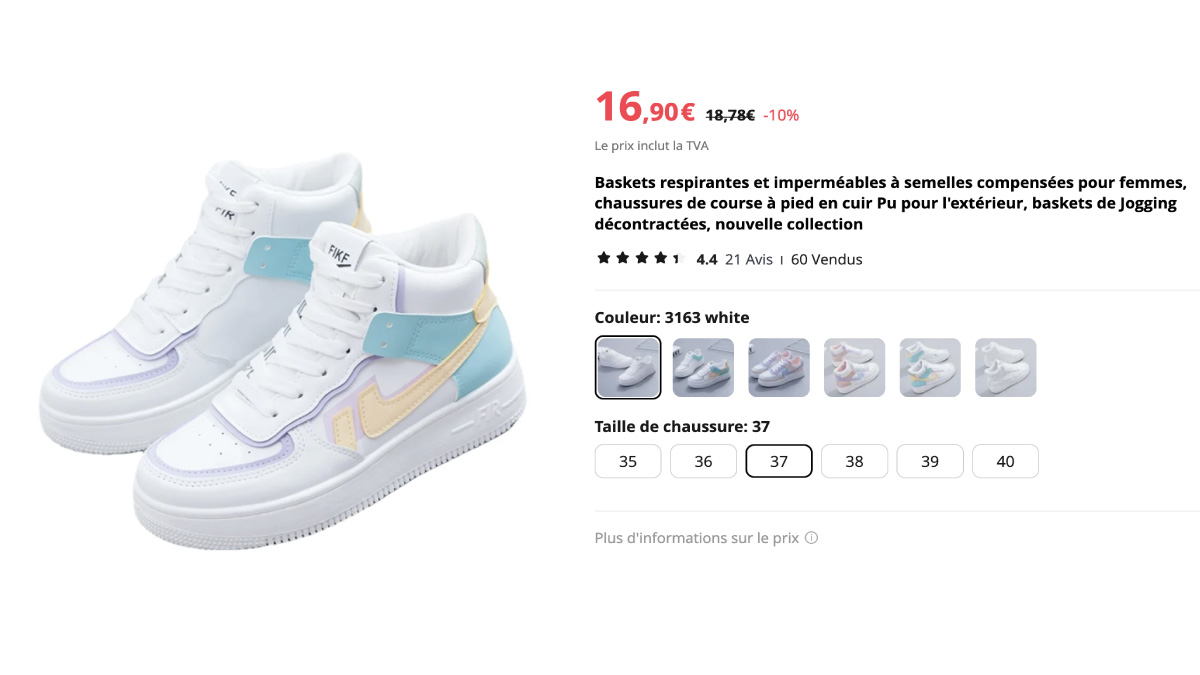
5 – You Have a Customs Problem
Customs and delivery issues can also cause disputes. Packages may be held by customs, causing significant delays.
Sometimes unexpected additional fees can also arise, creating dissatisfaction among buyers.
6 – There Was an Error in the Order
Order errors include mistakes in the quantity or model received. You order two items but only receive one.
Or you order a specific model and receive another. These errors often require opening a dispute for correction.
How to Prepare Before Opening a Dispute?
1 – Checking the Status of the Order
Before opening an AliExpress dispute:
- Check the status of your order.
- Log in to your AliExpress account.
- Review your order history to see if the package is in transit, delivered, or delayed.
- Use the tracking number to get precise details about the location of the package.
This step is crucial to understand the current situation of your order.
2 – Initial Communication with the Seller
Initial communication with the seller is essential.
- Contact the seller via AliExpress messaging to explain your problem.
- Be clear and precise in your explanations.
- Request a quick solution and check the seller’s responses.
This step can often resolve the issue without needing to open a dispute. Additionally, AliExpress favors buyers who try to resolve problems directly with sellers.
3 – Collecting Necessary Evidence
Collecting necessary evidence is a key step before opening a dispute.
- Take photos or videos of the defective or non-compliant product.
- Capture screenshots of the product page and exchanged messages with the seller.
- Keep all payment proofs and tracking information.
These pieces of evidence will strengthen your case and increase your chances of success when opening the dispute.
What Are the Steps to Open a Dispute on AliExpress?
1 – Accessing Your Order
To open an AliExpress dispute, start by accessing your order.
- Log in to your AliExpress account. Go to the “My Orders” section.
- Find the concerned order and click on “View Details”.
- Check the status and delivery information of your order.
2 – Contacting the Seller via the Platform
Next, contact the seller via AliExpress messaging.
- Clearly explain your problem.
- Use short and direct sentences.
- Request a quick and satisfactory solution.
- Provide evidence, such as photos or screenshots.
- Wait for the seller’s response before opening a dispute.
Often, sellers are willing to resolve issues quickly to avoid disputes.
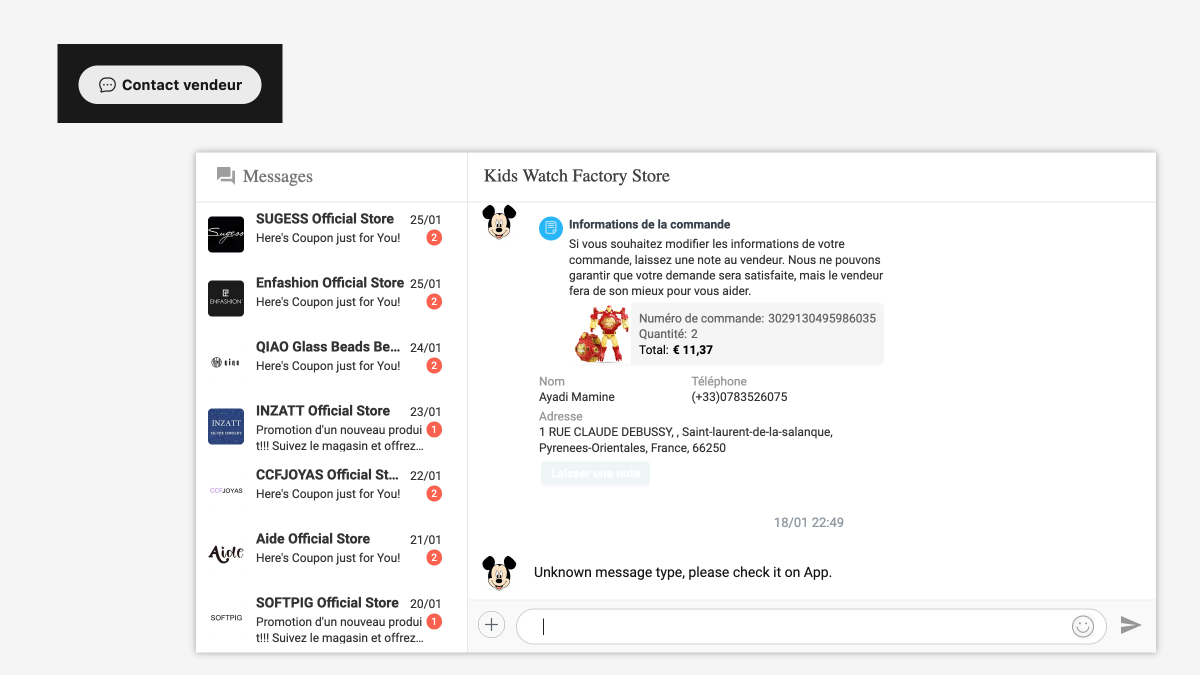
3 – Starting the Dispute Process
If the seller does not resolve the issue, start the dispute process.
- Go back to your order details. Click on “Open a Dispute”.
- Fill out the form accurately. Describe your problem in detail.
- Upload all necessary evidence, such as photos or videos.
- Submit the dispute and wait for AliExpress’s response.
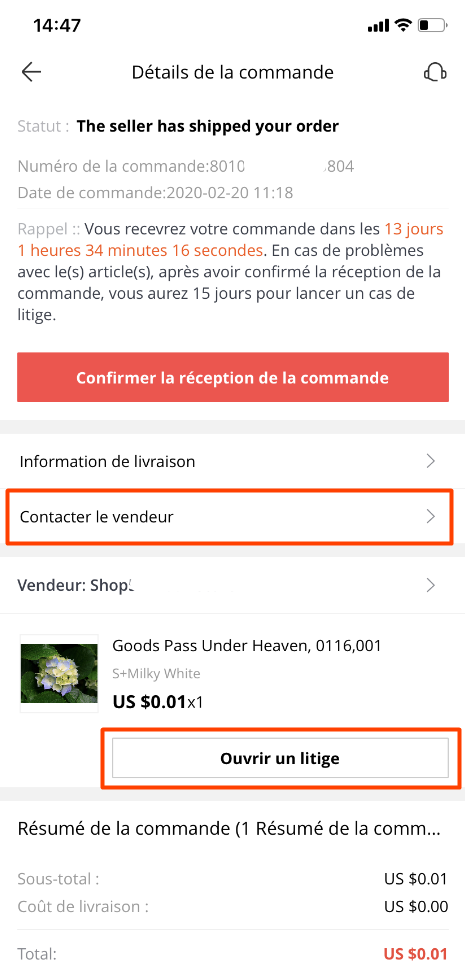
The resolution process then begins, often involving mediation between you and the seller.
Follow these steps to open an AliExpress dispute effectively. This will increase your chances of receiving a quick refund or replacement.
How to Fill Out the Dispute Form?
1 – Details to Include in Your Request
To fill out the dispute form on AliExpress:
- Start by including the essential details of your order.
- Mention the order number, product name, and amount paid.
- Specify the order date and the expected delivery date.
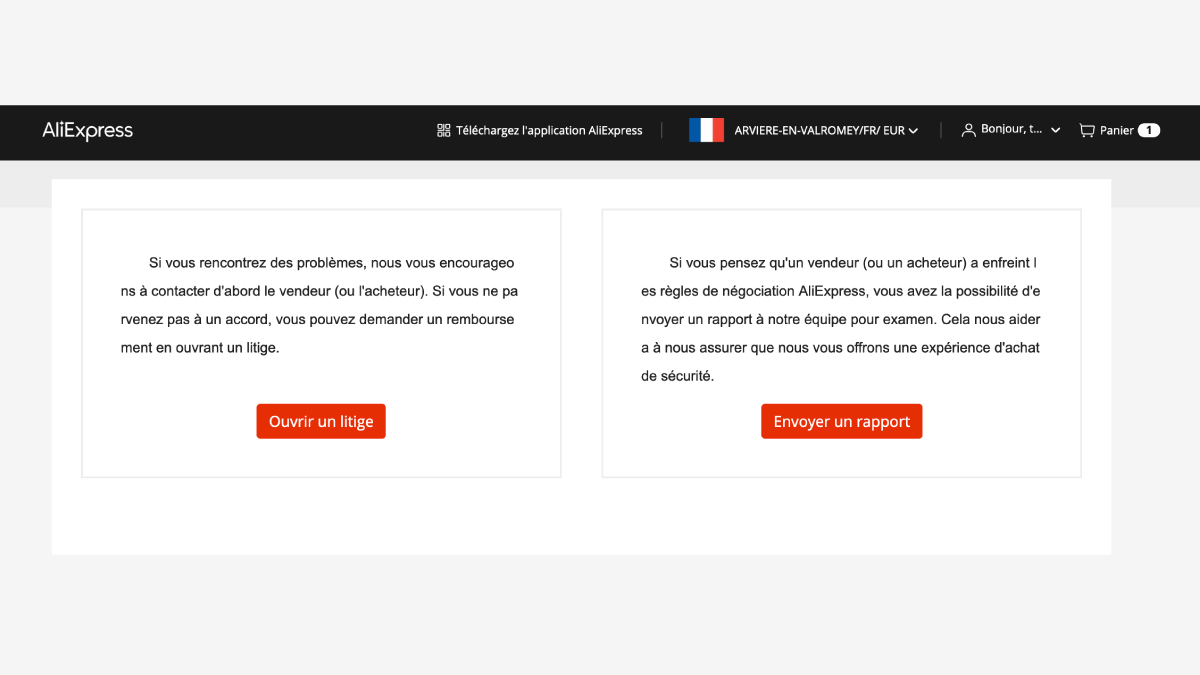
This information helps AliExpress quickly identify your problem.
2 – Explanation of the Reasons for the Dispute
Clearly explain the reasons for your dispute. Use simple and direct sentences. For example, “I did not receive my order” or “The product is damaged.”
Be specific in your descriptions. Indicate the differences between the received product and the description. If the product is defective, describe the problem in detail.
3 – Uploading Evidence
Upload solid evidence to support your dispute. Take clear photos of the defective or non-compliant product.
Capture screenshots of the product page and exchanged messages with the seller. Include videos if necessary.
Visual evidence strengthens your case and increases your chances of success.
By following these steps, you will fill out the dispute form effectively. This will increase your chances of quickly obtaining a favorable resolution.
How to Negotiate with a Seller on AliExpress?
Tips for Effective Communication
For effective communication with the seller, always be polite and clear. Explain your problem with precise details. Use short and direct sentences.
Mention the order number and the nature of the problem. Attach evidence such as photos or screenshots.
Stay patient and wait for a response before sending a new message.
Responding to the Seller’s Counteroffers
The seller may propose counteroffers to resolve the dispute. Evaluate each offer carefully. If the offer suits you, accept it and follow the instructions to finalize the agreement.
If it does not suit you, clearly explain why and propose a reasonable alternative. Stay open to negotiation to reach a mutually acceptable solution.
When to Involve AliExpress?
If the negotiation with the seller fails, involve AliExpress. AliExpress can mediate the dispute to find a fair solution. Access your order and click on “Escalate Dispute”.
Provide all necessary evidence. AliExpress will review the information and make an impartial decision. This intervention ensures a fair resolution for both parties.
What is AliExpress’s Role in Dispute Resolution?
AliExpress Intervention
When negotiations fail, AliExpress intervenes to resolve the dispute. Their team reviews the evidence provided by both parties.
They act as mediators to ensure a fair resolution. If you are a regular buyer without issues, AliExpress may refund you directly.
This includes cases where you receive a non-compliant product, often without requiring a return.
Mediation Process
The mediation process starts as soon as AliExpress intervenes. They analyze the details and evidence submitted. AliExpress communicates with you and the seller to clarify the points of disagreement.
They aim to find an amicable solution that satisfies both parties. This process can take a few days, so be patient.
Final Decision and Appeal Options
After review, AliExpress makes a final decision. They may order a refund, replacement, or another solution. If you are satisfied with the decision, follow the instructions to finalize the resolution.
If you disagree, you can appeal the decision. AliExpress will then re-evaluate your case and make a final decision.
How to Follow Up on the Dispute?
Checking Dispute Updates
After opening an AliExpress dispute, regularly check for updates. Log in to your account and go to the “My Disputes” section.
Review new information and messages from the seller or AliExpress. This vigilance allows you to respond quickly to any requests for clarification or additional evidence.
Usual Processing Time
The processing time for a dispute on AliExpress varies. Generally, it takes between 7 and 15 days. AliExpress analyzes the provided evidence and mediates between you and the seller.
Be patient and frequently check your account to stay informed.
Receiving and Verifying the Refund
Once the dispute is resolved, receive and verify your refund. AliExpress will send you a refund notification. Check your payment method to confirm receipt of the funds.
Ensure that the refunded amount matches what was agreed. If you encounter any issues, immediately contact AliExpress customer service for assistance.
Our Tips to Avoid Future Disputes
Select Reliable Sellers
To avoid disputes, always select reliable sellers. Choose those with good ratings and a high response rate.
Look for verified seller badges and certifications.
How to Identify Reliable Sellers on AliExpress – Tips and Tricks
Read Reviews and Ratings
Carefully read reviews and ratings of products before purchasing. Comments from other buyers provide valuable information about the product’s quality and the seller’s reliability.
Prioritize products with numerous positive and detailed reviews.
Use Order Tracking Options
Use the order tracking options offered by AliExpress. Real-time tracking informs you of the status and location of your package.
This helps you anticipate and quickly resolve delivery issues.
How to Track Your Package on AliExpress : Tips and Solutions
Conclusion
To open an AliExpress dispute, follow these key steps: check your order status, communicate with the seller, and collect evidence.
Fill out the dispute form accurately and use strong evidence to support your case. Regularly check for updates and be ready to negotiate.
The buyer protection on AliExpress is essential. It guarantees you a refund or replacement if you encounter problems with your order.
Using this protection helps you shop with confidence, knowing you are covered in case of a dispute.
Take advantage of the tools available on AliExpress for a secure shopping experience. Select reliable sellers, read reviews, and use order tracking.
In case of a problem, do not hesitate to open a dispute to protect your rights. These measures ensure a quick and satisfactory resolution, improving your overall experience on the platform.
FAQ on AliExpress Disputes
Common Questions and Their Answers
- How to open a dispute on AliExpress? To open a dispute, go to “My Orders”, select the concerned order, and click on “Open a Dispute”.
- How long does it take to process a dispute? The processing of an AliExpress dispute usually takes between 7 and 15 days. AliExpress examines the evidence and mediates between the parties.
- What if the seller does not respond? If the seller does not respond, escalate the dispute to AliExpress. They will intervene to resolve the issue.
- Can I get a refund without returning the product? Yes, in some cases, AliExpress refunds without requiring the return of the product, especially for regular and issue-free buyers.
Specific Problems and Possible Solutions
- Not receiving the order: If you do not receive your order, check the tracking. Contact the seller to resolve the issue. If necessary, open a dispute.
- Product not matching the description: For a non-compliant product, take photos and explain the problem in detail. Provide evidence when opening the dispute.
- Damaged or defective product: If the product is damaged, take photos and videos. Contact the seller and open a dispute with the evidence.
- Customs and delivery issues: Customs delays can cause problems. Contact the seller for information. Open a dispute if the problem persists.